WWW File Share Pro - How to enable/disable file upload?
| To allow users to upload files to your computer, please go to
the 'Settings' -> 'Upload' panel. Then please select the
'Allow uploading' check-box and specify the main upload
directory. To disable the upload function, please clear the 'Allow uploading' check-box. 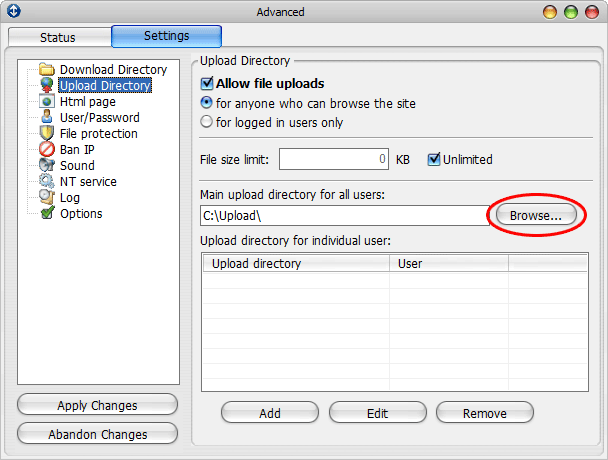 Add button WWW File Share Pro allows users to upload files to their own directories. To assign a upload directory to one or more users, please click the 'add' button, then select a directory and specify the user. You don't have to add upload directory for each user. Those who have no own upload directory will upload files to the main upload directory. Edit button Click the 'Edit' button to edit the selected upload directory. Remove button Click the 'Remove' button to remove the selected upload directory Note: The user who has no "upload" rights can not upload files. Please visit this page to get more information. |