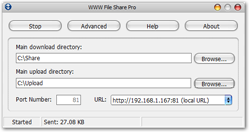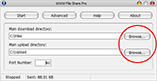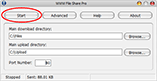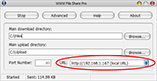With WWW File Share Pro, you can:
- Share office documents between Windows and other operating system: Mac OS X, Linux, iOS, Android, etc.
- View photos or play mp3 files stores on your PC from other portable computer or smart mobile phone: iPad, iPhone, Nexus 4, Note II, etc.
- Share files between you and other persons: your friends, your colleagues, etc.
What you need to do is to simply specify a download directory and a upload directory. Then run the internet browser on other devices to download files from your computer or upload files from those devices to your computer. All popular internet browsers are supported, such as Firefox, Chrome, Safari, Internet Explorer, Opera, etc. There is no need to install this software or any other software on other devices because an internet browser is enough.
Besides, WWW File Share Pro provides much more useful functions, such as password protection, default document, NT service, Ban IP, active connections monitor, etc.
|
| System
Requirements |
|
- Microsoft Windows 2000/2003/XP/Vista/Windows 7/Windows 8.
- 6 MB or more free disk space.
|
| Quick Start |
|
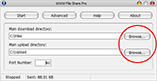 |
Step 1: Specify a download directory and a upload directory. |
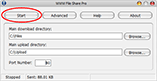 |
Step 2: Click the 'Start' button.
|
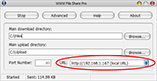 |
Step 3: Visit the URL with an internet browser to download or upload files. |
|
| Features |
|
- Support file downloads and uploads.
- Supports resuming downloads and multiple downloads.
- No backdoor, No spyware, No banners, No pop-up,
No Ads! Virus-FREE!
- Supports most internet browsers. Such as Microsoft
Internet Explorer, Firefox, Mozilla, Netscape, Opera,
Maxthon, Netcaptor, etc.
- Support most download software. Such as FlashGet,
Download Accelerator, GetRight, Netants, Go!zilla,
etc.
- Support Virtual directory and Default document.
- Supports password protection.
- Unlimited number of user accounts.
- Supports file protection and directory protection.
(Learn
how)
- Allow you to set Ban IP address. (Learn
how)
- Ability to generate report for most popular files.
- Ability to track user actions.
|
| Tutorials |
|
|
| User
Reviews |
|
| Great program for allowing friends to come
to my computer and view my photos, plus upload or
download. Easy to setup and use. Thanks. |
| - Dean |
| |
| Great software, makes file sharing a snap! |
| - Steven |
| |
| more reviews... |
|
|